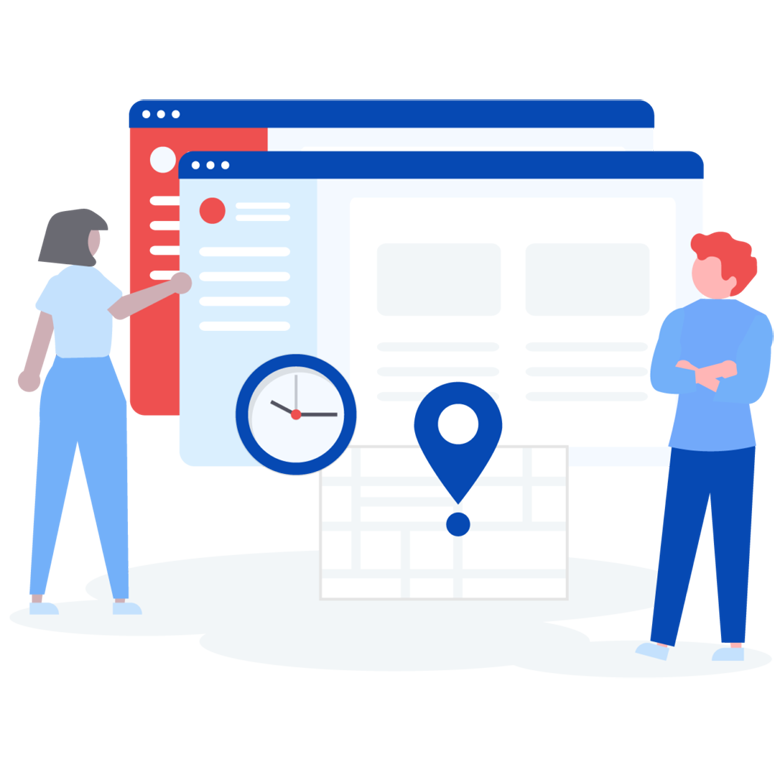Hand-picked tools and resources to create and scale your startup:
- Software tools for developing your product
- Productivity tools for Startups
- Sales and Marketing tools to scale startups
- Books, blogs and other resources for startups
Marketing Tools for startups:
LinkedIn Sales Navigator – for lead generation. LinkedIn Sales Navigator is a LinkedIn tool for building list of prospects using LinkedIn data. It’s one of the most powerful list building tool for B2B businesses. You can quickly build a list of highly targeted prospects using its advanced filters like:
- Industry
- Company size by revenue
- Company employee count
- Employee growth rate
Building a list of prospects is a breeze with Sales Navigator. LSN monitors the leads in the list and notifies you if there is any activity.
After you have built the list, connect to prospects and engage with them on LinkedIn to convert them into leads.
MailChimp — is one of the most popular email marketing and automation company. You can use it to build an opt-in mailing. Mailchimp is super easy to use:
- Set up a list – give it a name and decide what information you’ll store about your subscribers.
- Create an opt-in form – use a pre-made template or create from scratch
- Embed the form on your website – add it to pages where you want people to sign up for your mailing list
- Set up email sequence – create a set of emails and decide when these will be sent once someone subscribes to your list
That’s all it takes to set up email marketing automation with MailChimp. Best of all, it’s free to use for up to 2000 subscribers so it works out great for startups.
HubSpot Free CRM— for managing customer relationships. HubSpot is the market leader in marketing and sales automation. While the core HubSpot platform is expensive for a startup, but the CRM is totally free. CRM is a must have for any business because understanding customer behavior and engaging with them is central to business growth.
With HubSpot CRM, you can manage your contacts/leads/customers, keep track on all communication and engagement with them, and manage your sales process.
The free plan allows you to store unlimited users, data, and up to 1,000,000 contacts with no time limit or expiration date. You can send up to 10,000 emails for free every month. You also get several email templates that you can customize for your campaigns. HubSpot CRM keeps a record of all prospect engagement so you get 360-degree view of each prospect.
The free version also includes Live Chat that you can integrate with your website.
Sumo by Appsumo— is an app created specifically for startups and entrepreneurs. The free version is a full-featured pop-up or lead capture tool for quickly building your email list. You can integrate the popup with all major email marketing tools like MailChimp. It’s great for creating pop-up forms, bars, mat and sliders.
Sumo is very easy to set up – just add the embed code or JavaScript to the page where you want it to run. The paid version includes full-stack email marketing platform and ecommerce marketing solution.
Sumo is part of the much larger Appsumo family that includes KingSumo and SendFox. Appsumo is a marketplace for software tools for startups and entrepreneurs. Appsumo negotiates a ridiculously low life-time deal from upcoming software companies that need some quick money and market validation. Kingsumo is a platform for running giveaways. SendFox is an email marketing tool like MailChimp but with far fewer features.
Hunter – is a tool for finding email address. You give it the first name, last name and company name of the person whose email address you want. Hunter has a huge database of verified email addresses so chances are that it knows the email address you want. But even if Hunter does not have it in the database, it can guess the email address. It does that by matching the email pattern of known email addresses at the same company.
You can find 25 emails every month for free. Beyond that, you will need a paid plan.
Hunter can also verify email ids. This feature is very handy because it can reduce bounce rate for your email campaigns. A high bounce rate can lead to suspension of your account with most email marketing tools. So it’s a good idea to verify the emails before you send email campaigns to your list.
Productivity Tools for startups:
Slack– for team communication in real time. Slack is a team messaging app. It’s great for any team but more so for teams with remote employees or contractor. It brings all your communication into one place and integrates with your tools you already use. Setting up Slack is easy and using it is even easier. It’s your virtual office and using Slack is like sitting in a room with your team members.
Asana — for Project Management. Asana is one of the simplest project management software around. Asana allows you to organize to-do lists, projects & meeting information, conversations, and emails in an easy-to-read dashboard. Team members can stay on top of all information allowing you to quickly identify issues that need your attention. Asana is especially useful for managing remote workers or contractors as they are able to stay in touch with the rest of the team. Asana is free for teams up to 15 members. You can get access to all features like data export and additional dashboards by upgrading to paid plan.
HiveDesk— for tracking time. HiveDesk is an automatic time tracking software. You can set up unlimited projects and assign employees (or self) to these projects. The person whose time needs to be tracked has to download the client app and log in. Once the person logs in, the software will start tracking time. It can also grab screen shots in case you need it to back up the time sheets. But the best part is the productivity reports that help you understand how productive you and your team have been. I use it mainly to track time spent by consultants (mostly working remotely) and to crosscheck their invoices. If you do hourly billing to clients, it can be very handy for both tracking time to bill and backing up the invoice with screen grabs.
Dropbox — for backing up and sharing files. Dropbox is one of the most popular ways to manage your files. Whether you want to keep your personal files in one place or share files with your global team, Dropbox is your solution. Files on Dropbox are backed up and synced which can be accessed from desktop, mobile or laptop. Your important data and documents are always with you for free, up to 2 GB of storage or upgrade to a pro version with 1 TB storage for $9.99 /User a month.
ToolKitCafe – Toolkitcafe is dedicated to helping IT managers and small business owners do their job better and faster. It provides a comprehensive library of free tools, templates, and training related to IT policies and processes. You will find ready to customize and use toolkits about IT projects, security, and skills. You find toolkits, processes and templates for everything you need to setup and manage your IT infrastructure.